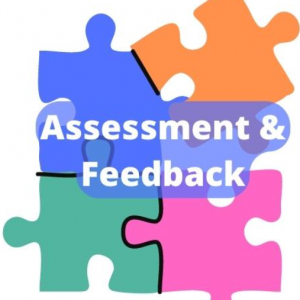My Unit Feedback is a unit survey run at all levels (0, 4 , 5, 6 and 7) and replaces the MUSE survey. It will ask students about their learning experience on each of their units. The feedback received helps you to further build on your areas of good practice and identify any areas for… Read more » about Setting up your ‘My Unit Feedback’ survey