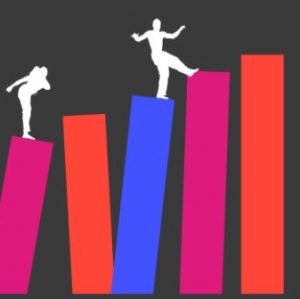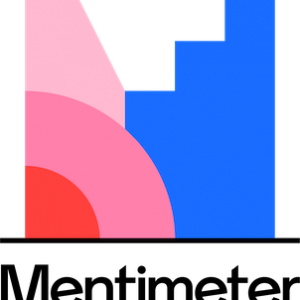
Mentimeter is an audience response system which allows you to pose questions anonymously during a live session and then display the answers back to your audience in real time through various visualisations. To help you become more familiar with some of the functionality of Mentimeter and enable a better understanding of how and when you… Read more » about New Mentimeter Online Tutorial