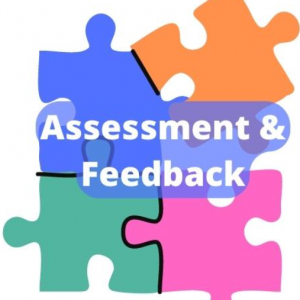‘Generative AI offers unprecedented opportunities to enhance educational experiences and personalize learning, yet it also presents challenges in ensuring ethical use, maintaining academic integrity, and adapting traditional teaching methodologies to harness its full potential.’ – ChatGPT In our second week of sharing FLIE’s AI Literacy resources to help you build your knowledge and skills and… Read more » about AI Literacy resources for BU staff – part 2