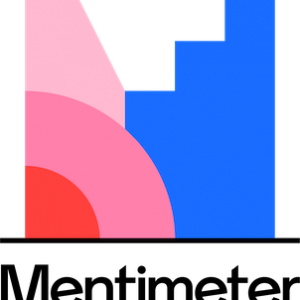On Wednesday 10 March 14.00 – 15.00 GMT, Times Higher Education and GoReact are offering a free webinar panel discussion about the role of video assessment and feedback in remote and face-to-face courses, and why it is becoming increasingly important for a wide variety of subjects. The discussion will exchange knowledge and provide examples of best… Read more » about Free webinar: Accelerate and humanise skills-based learning with video feedback and assessment