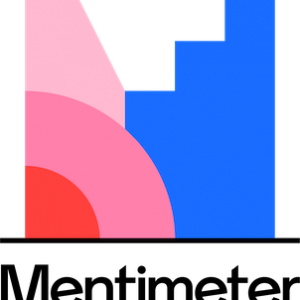We have extended our deadline for the submission of posters to the Fusion Learning Conference: Innovation and Excellence in the pandemic. We want to showcase as many examples as we can of the innovative and excellent learning and teaching practices that took place during the pandemic, from both academic and professional service colleagues. The final deadline… Read more » about Fusion Learning Conference – extended deadline for posters