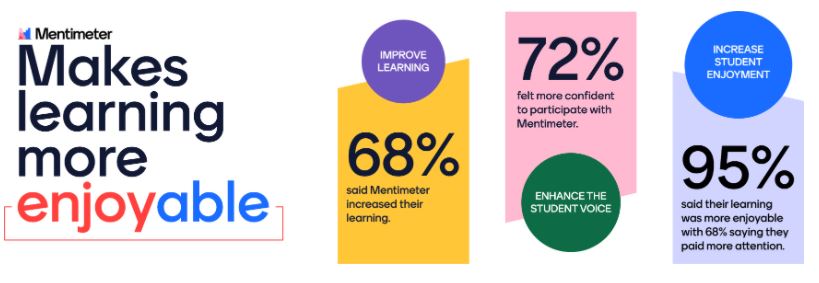Mentimeter recently delivered two webinars for colleagues at BU which were very well received. In the first webinar ‘Get started with Mentimeter’, participants learnt the basics of Mentimeter including how and when to use it, creating and editing presentations, and the types and uses of different questions. The second webinar, ‘Take the next step with Mentimeter’, focused on some of the more advanced questions types and features. Both sessions gave participants the opportunity to ask lots of questions and engage in Mentimeter from the student perspective. 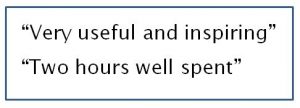
Don’t worry if you missed the live webinars. Both sessions were recorded and are available on the Brightspace Staff Resources pages for you to catch up on at your convenience.
You might also want to check out the latest Mentimeter monthly newsletter. In this edition, you can find out more about:
- How the University of Greenwich uses Mentimeter to enhance learning
- Results from the University of Reading’s recent research on how Mentimeter affects student engagement
- New Layouts feature including free templates
Further support and guidance
Audience response with Mentimeter – guidance on setting up your BU Mentimeter account, creating presentations and good practice examples
Active learning with Mentimeter – slides and recordings from online workshops and webinars
Mentimeter Help Center – articles with advice and answers from the Mentimeter team
If you would like any further help with Mentimeter, contact your Faculty Learning Technologist.