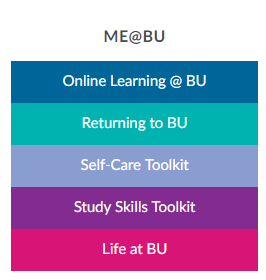Mobile devices provide students with the flexibility to access their learning as and when they require it and data shows that people are accessing their mobile phones up to 10 times every hour. So it’s important to consider how to deliver a quality Brightspace experience on smaller screens. Brightspace provides mobile access via the Pulse… Read more » about Best practice tips for learning design and mobile devices