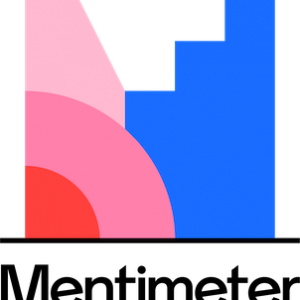The new curricular units for 21/22 will be available on Brightspace to staff from 12th July. To help staff prepare for the coming academic year FLIE will be supporting Faculties with online sessions throughout July and September. More details to follow. Student access Students will have access to units for Semester 1/2/3 one week prior… Read more » about New curricular units on Brightspace