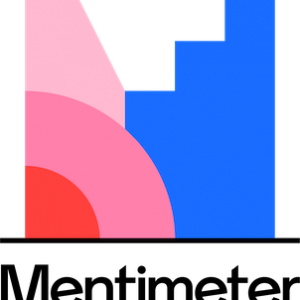
If you missed the recent webinars on Mentimeter, our online polling tool which can add an interactive element to your lectures and presentations, you can catch up on the recordings here. Mentimeter for Beginners – an introduction to getting started with the tool Mentimeter Advanced features – demonstrating some of the more advanced features of the… Read more » about Mentimeter webinars – September 2022








