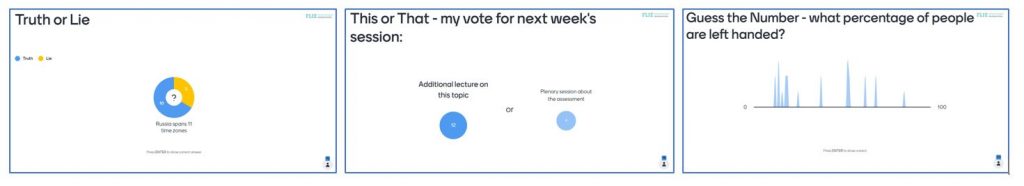Mentimeter have recently updated their slide library with some new slide types. When you next log into Mentimeter you’ll see them listed under ‘Type’ when you chose to add a new slide. Mentimeter works well when used synchronously with larger groups, either face-to-face in the classroom or in an online environment.
The new question slides are aimed at increasing engagement by adding more interaction with some different formats of questions and answers. Use the question slides to break up your teaching delivery and keep the energy up in the room.
The new content slides will help you to communicate the messages in your presentation visually. Content can be presented sequentially with arrows or chronologically on a timeline. Take a wellbeing pause with your audience and take 5 breaths together. Spin the wheel to select your next topic, or play a drum roll and end with a bang before you progress to the big reveal on your next slide!
And remember, students can take advantage of these new slide types as BU students have full access to Mentimeter too.
Further help and guidance
You can find full step-by-step guidance in the Brightspace Staff Resources area:
If you have any further questions, contact your Faculty Learning Technologist.