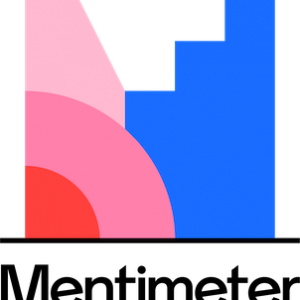
With Mentimeter it’s possible to use the same presentation several times in different sessions with different audiences. But did you know you can collect and compare answers on slides and identify trends? When you ‘Reset Results’ for your presentations to start a new round of voting, the previous results are actually stored and you can… Read more » about Comparing results over time with Mentimeter








