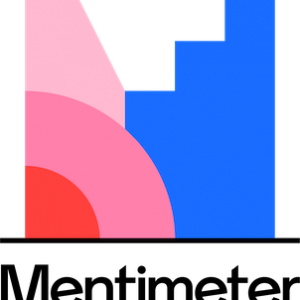
Did you know you can share Mentimeter templates and themes with your colleagues? You might have a presentation template that is used by several members of the teaching team across your department, or you may have created a theme that your colleagues would like to utilise. Mentimeter’s new Groups functionality means you can now create… Read more » about Sharing templates and themes in Mentimeter













