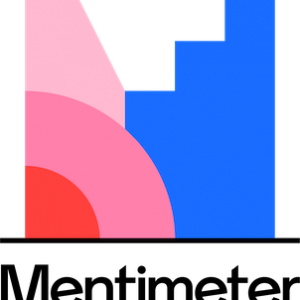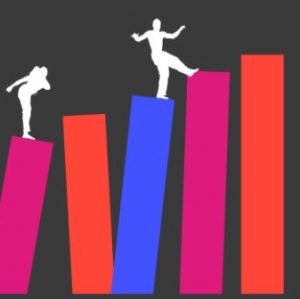FLIE will be running a series of three Masterclasses linked to the theme of Assessment and Feedback. Join Anne Quinney and Dai Hounsell, Visiting Professor in FLIE, on the following dates and times: Wednesday 28th April 1-2 pm – Peer Assessment Wednesday 26th May 1-2 pm – Effective Feedback Wednesday 23d June 1-2 pm –… Read more » about Assessment and Feedback Masterclasses