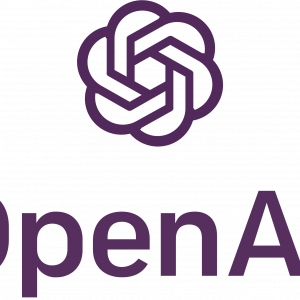Turnitin are running a free webinar series during February, March and April addressing some of the recent challenges to academic integrity, such as the rise in AI (artificial intelligence) writing tools. The webinars are delivered by expert educators in the field of academic integrity and will provide practical examples of how institutions are tackling these… Read more » about Turnitin Session Series – Protecting Academic Integrity in 2023