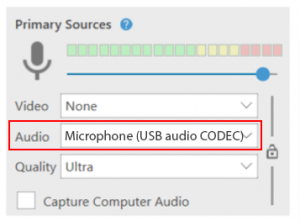Teaching has started in earnest and staff and students are back in teaching spaces recording teaching delivery, so here’s a quick reminder of the recommended devices to select within Panopto when capturing lectures and seminars.
Fusion Building and Poole Gateway Building
Enhanced microphones have been installed in the Fusion Building seminar rooms and Poole Gateway building PC labs to improve the audio quality when recording. These microphones capture the sound from anywhere in the room but are set with a bias to focus on the presenter at the front of the room. This means the presenter can move freely around the room and their presentation, as well as discussion or questions from students, will be captured on the audio. This also helps with better accuracy when generating captions for recorded sessions.
This microphone is listed as Microphone (USB audio CODEC) or Microphone (UMC202HD 192K).
Other teaching spaces
The recommended camera or microphone you choose will vary depending on the available equipment in the teaching room. Most teaching spaces are equipped with an ‘all-in-one’ PC, whilst some will have a separate desktop type PC. Lecture theatres will have additional devices available which are better suited to a larger space. In brief, we would recommend you use the pop-up Lectern camera and microphone if available, or alternatively the document camera and microphone. In lecture theatres, we advise use of the wireless microphones and the camera situated at the rear of the room.
Check the guidance to understand which device name is attributed to which camera – Recommended microphones and cameras
Please note, microphones are only active when selected by the presenter having launched one of the applications like Panopto, Zoom and Teams. They are not configured to record automatically and are not monitored remotely.
Further help and guidance
Guidance for using the enhanced microphones
The benefits of lecture capture
If you experience any issues with equipment in teaching spaces, please contact IT Services on (01202) 965515, freephone 0808 196 2332, or online at https://itservices.bournemouth.ac.uk