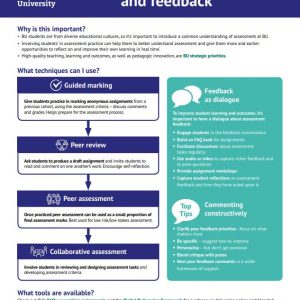If you missed our recent Faculty workshops on Monitoring engagement with Brightspace analytics, you can catch up with all the resources on the Workshops and Drop-ins page of the Brightspace Staff resources area. In the workshops, we demonstrated where you can find analytics reporting within your Brightspace unit and some of the benefits of utilising… Read more » about Brightspace analytic workshop resources