 The Microsoft Bookings app is part of the Office365 suite of applications and allows you to create bookable slots for your students (and colleagues). Booked appointments are added to your Outlook calendar (and the person’s who has booked) along with an optional link to a Teams meeting if you wish to have the appointment online.
The Microsoft Bookings app is part of the Office365 suite of applications and allows you to create bookable slots for your students (and colleagues). Booked appointments are added to your Outlook calendar (and the person’s who has booked) along with an optional link to a Teams meeting if you wish to have the appointment online.
You can setup different types of appointments, so these could be different durations for short 1:1 meetings or more formal supervisory sessions. You can also set the number of attendees for each bookable appointment, so alongside 1:1 appointments you can have appointments or events that allow multiple attendees to book, this may be useful for workshops where the places can be limited.
Now available
The Bookings app is now available to all staff via Office 365 which you can access by signing in to https://www.office.com and clicking App Launcher button in the top left hand corner and then Bookings, or you can access the tool directly at https://outlook.office.com/bookings.
There’s a few steps to set up a shareable booking page which are covered in the guidance linked below:
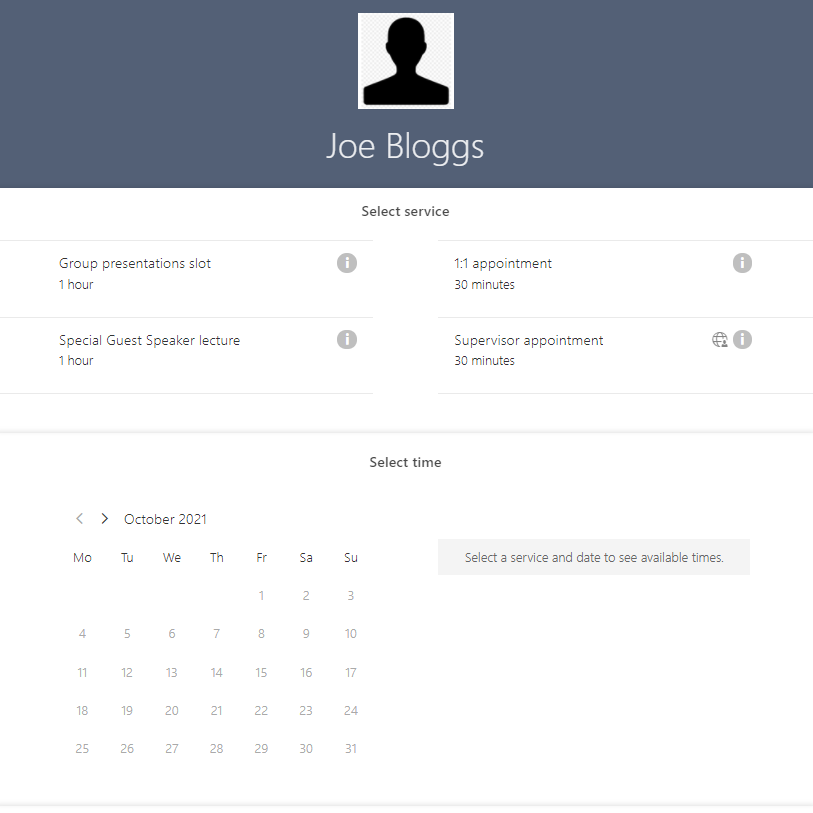
Booking page view – Students select the type of appointment (e.g. 1:1 appointment) they need and then choose a date and time from the available slots.
Further support
If you have questions about any of the above, or require further support, contact your Faculty Learning Technologist.
For urgent technical issues contact the IT Service Desk on 01202 965515 or raise a ticket or chat online.







