Here in FLIE we have seen a significant increase in rubrics being adopted by staff this academic year, so we thought we would share some information and best practice.
For context, rubrics are used to evaluate an activity or item based on a predefined set of criteria. They help ensure that activities and items are evaluated fairly and consistently.
It’s important to note that there are two rubric tools. The Turnitin rubric tool

and the Brightspace rubric tool.
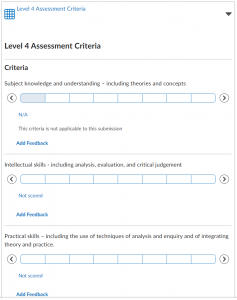
The Turnitin rubric tool is built into the Turnitin Feedback Studio so we’d recommend using this one for marking assignments where Turnitin is enabled (these are commonly written assignments) as it keeps all of the feedback in one place for students. The Brightspace rubric tool is used where Turnitin is not enabled, this includes Large/Multiple File Assignments and also where grades/feedback are delivered where students aren’t submitting a file. Both rubric tools are pre-populated with the Generic Assessment Criteria rubric templates for each level of study.
Rubric communication – best practice
- Students may not have come across assessment rubrics or even heard the term ‘rubric’ before commencing their study with BU, therefore when planning on using a rubric consider factoring in some time to explain to your students how you plan to use your rubric and how it informs the units ILO’s.
- Ensure your Rubric is reflecting what is in your assignment brief and where possible display a copy of your rubric in the brief. This will help in clearly demonstrating to students how their work will be graded and what is required in achieving a high mark.
- Consider using a discussion board on your unit to provide a channel for students to ask and share questions. Every unit now has a discussion board template set up specifically for assignment questions.
- Place an announcement on your unit to remind students to use the rubric to support and direct their study when producing their assignments.
- Currently the standard text used by the PST for assignment feedback announcements does not include specific rubric information as not all units use rubrics, therefore use your unit announcements to direct students to the rubric when reviewing their assignment feedback.
Further help and guidance
We have created 2 separate rubric guides in the Brightspace Staff Resources area:
If you would like any further advice and support on using Rubrics, please contact your Faculty Learning Technologist.








