What is H5P?
Check out our recent blog post here
Over the coming weeks we’ll continue to showcase some of the H5P content available to inspire you to think about how this tool could be used for your Brightspace online content. We have a limited number of licences in our pilot so your faculty Learning Technologist will be more than happy to create the content in collaboration with you, the subject matter expert.
This week we’re looking at Branching Scenario
This is a very versatile and powerful content type. It can be used to build anything from simple presentations of content guided by user choices, to realistic ‘choose your own’ type experiences using video clips, to survey style question paths. Learning guided by personal choice is a powerful way to help users identify their own knowledge gaps or areas of interest and present them with content accordingly. Feedback can be given and scores can be presented throughout the activity, according to choices.
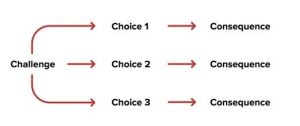 The branching scenario below was created on European art history and shows how you might present content (credit:https://en.wikipedia.org/wiki/Art_of_Europe). Click on the image to try it out:
The branching scenario below was created on European art history and shows how you might present content (credit:https://en.wikipedia.org/wiki/Art_of_Europe). Click on the image to try it out:
Below is an excellent example of how video can be incorporated to create immersive experiences in a branching scenario (developed by professors and learning technologists from: Ryerson University, Canada). Click on the image to try it:
If you think this content type could be useful for your teaching and learning, contact your Faculty Learning Technologist via the email below to have a chat.
- HSS: hsslearningtechnology@bournemouth.ac.uk
- BUBS: bubslearningtechnology@bournemouth.ac.uk
- FMC: fmclearningtechnology@bournemouth.ac.uk
- FST: scitechlearningtechnology@bournemouth.ac.uk
FLIE have also been building an H5P example unit within Brightspace that showcases examples of H5P content types we think would be useful for teaching and learning in Brightspace. If you’d like access to this unit to view what we’ve built so far, please contact your Faculty Learning Technologist.









