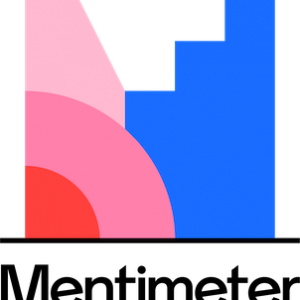My last FLIE Blog post explained principles underpinning the BU Generic Assessment Criteria. In this post I want to share an example of adding additional feedback comments which contextualise the expectations for a specific discipline or profession. Colleagues from the Law programme team in BUBS worked together, in consultation with FLIE, to develop additional feedback… Read more » about Adding discipline/profession specific statements to the Generic Assessment Criteria.