Did you know that you can annotate and highlight the slides during your presentation to emphasize a point or piece of content?
Used appropriately, this can greatly enhance the presentation and increase student engagement.
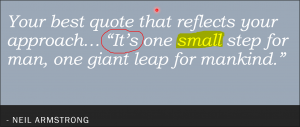
One of PowerPoint’s many secrets, these tools are hidden in plain sight on the presentation screen.
Put the slides into presentation mode, hover the cursor over the bottom left of the screen and the hidden tools will appear. What you see will depend on the version you are using, currently staff computers are on Office 2010, students and teaching spaces are on Office 365.
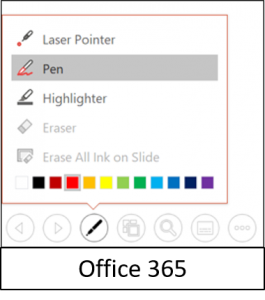
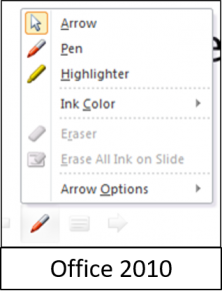
Simply select the required tool and use the mouse to annotate the slide as appropriate.
The mouse click to advance slides is disabled to enable the tool to be used, so use the keyboard arrows to progress through the slides.
Top Tip: Remember to deselect the tool or select the arrow tool in Office 2010 when the tool is no longer required.
When the presentation is ended, PowerPoint will offer the option to save the slides with the annotations. This will overwrite the original file, so it is good practice to use the ‘Save as’ option to preserve the original for future use. The annotated version can then be uploaded to Brightspace along with the Panopto recording as required.
Note: Obviously, it is not easy to actually write using a mouse, but something to remember for when the University re-opens, is that most of the teaching spaces have touch screens, so you could write using your finger.









Really good to know I can liven up a talk when presenting the slides – I will remember that !