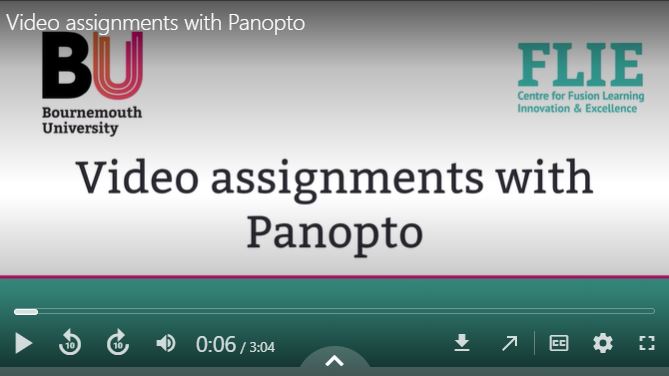If you’re running a video assignment with your students, you might want to steer them to some of the online guidance available, including a short video which provides them with an overview of the whole process; from Recording, to Editing, to Submitting.
Clicking on Help in the navbar on any unit on Brightspace, will take students to a list of resources relating to Brightspace and their assessments. Under ‘Submitting assignments online’ there is a link to Video assignments with Panopto. Here students can find the overview video, along with clear guidance broken down into each step of the submission process.
Further help and guidance
If you would like any further help or guidance with using Panopto for student assignment submissions, contact your Faculty Learning Technologist.