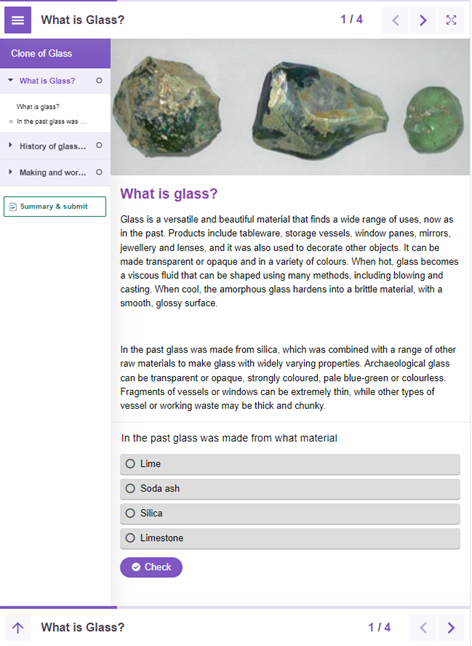If you missed our ASV (animation, simulation, visualisation) workshop this week, here are some of the top tips we shared to help you effectively integrate some of these tools into your teaching practice.
Padlet integration and new features
Padlet is a great tool for enabling collaboration with students, either used synchronously in teaching sessions or asynchronously to allow contributions outside of the classroom. If using asynchronously, you might consider pinning a post to the top of the screen to provide some context and instructions for students. And remember, you can also freeze a Padlet to lock it down and prevent any further posts.
Due to its integration with Brightspace (Add Existing > Padlet), Padlet now records the author and timestamp on contributions. This is hidden by default so posts appear anonymously, but if you want to view who is contributing to your Padlet make this visible via the Settings cog:

When you make a Padlet, you don’t have to start from scratch. You can easily get started by using one of the Templates. For example, Brainstorming board or Question and Answer. To save yourself time, you can get the Magic Padlet Panel (Padlet’s AI assistant) to create a Padlet for you! Just provide some brief details about your role and the purpose of the board, and Padlet will create a wall automatically for you, and even add some posts like the example below:
Mentimeter templates and upcoming webinar
Mentimeter is an audience response system useful for formative learning activities and raising energy levels in the live or virtual room, with live polling and questions answered in real time. Responses are completely anonymous which can encourage participation and works well with large cohorts when used sparingly.
Quickly set up a Mentimeter activity using one of the existing Templates, such as an Icebreaker or Reflection activity. You can easily preview the templates then add them to your presentations. Remember, you can hide the answers while the audience responds and only reveal them once all students have answered, to ensure they respond with their own thoughts.
Look out for a webinar run by Mentimeter on Wednesday 28th February 12.30-13.30 focusing on using Mentimeter for formative assessments (more details to follow).
H5P pilot – work with your Learning Technologist
H5P is a tool we are currently piloting which is great for adding interactivity to your unit. You can create interactive ‘books’ on your unit to liven up your content, incorporating text, links, videos and short quizzes. A great way to break up text-heavy content.
Contact your Faculty Learning Technologist if you would like to be added to our H5P example unit and get some inspiration, or if you would like to work with them to produce some H5P content.
Synthesia time-saving AI assistant
With Synthesia you can easily create videos with AI avatars, an alternative way to deliver content on your units. Videos can transfer a lot of information in an easily digestible format, and an avatar can be used to set scenarios for students or to replicate difficult conversations in place of role play situations.
You can now save yourself time by creating videos using Synthesia’s AI Video Assistant which will convert your documents, PDFs, websites or ideas into videos. No need to copy over your text, simply choose your template, upload your content, select the number of scenes, audience and tone, and generate your video. The example below was made from uploading a single PowerPoint slide.
Further help and guidance
If you are interested in finding out more about any of these tools, contact your Faculty Learning Technologist in the first instance.