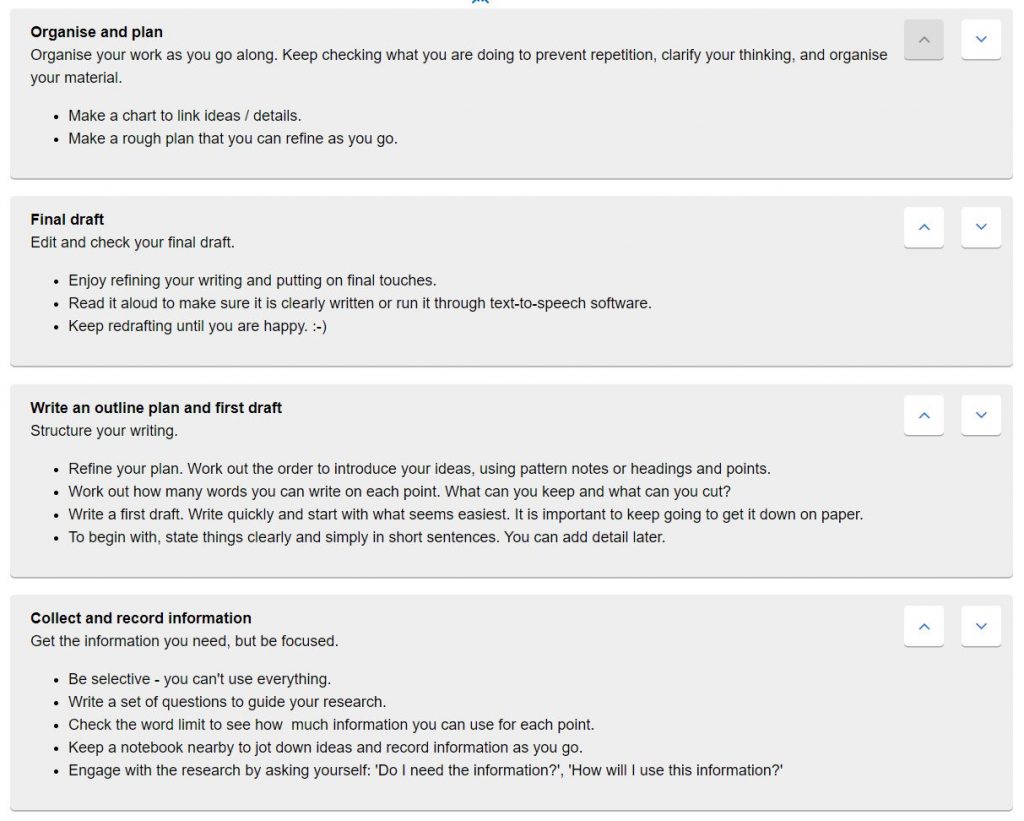What is H5P?
Check out our recent blog post here
This blog continues our showcasing of some of the H5P content available to inspire you to think about how this tool could be used for your Brightspace online content. We have a limited number of licences in our pilot so your faculty Learning Technologist will be more than happy to create the content in collaboration with you, the subject matter expert.
This week – Text-based activities
H5P has some text-based content types which can help bring interactivity to basic concepts in a simple but effective way. These types of activities can help train visual memory and improve vocabulary. Examples include:
- Drag the words
- Drag and drop
- Sort the paragraphs
- Fill in the blanks
- Words search
- Crossword
- Documentation tool
And some of these examples can be incorporated within other H5P content types, such as Interactive books, Interactive videos or Branching scenarios, to help keep students engaged and reinforce key learning points.
The example below is taken from the Library’s Academic Skills hub and is designed to help scaffold the process of writing assignments for students. Students are required to read through each paragraph and reflect on the content before ordering the steps sequentially. You could use this approach with students to organise business processes, research method tasks or even rearrange blocks of code.
If you think this content type could be useful for your teaching and learning, contact your Faculty Learning Technologist via the email below to have a chat.
- HSS: hsslearningtechnology@bournemouth.ac.uk
- BUBS: bubslearningtechnology@bournemouth.ac.uk
- FMC: fmclearningtechnology@bournemouth.ac.uk
- FST: scitechlearningtechnology@bournemouth.ac.uk
FLIE have also been building an H5P examples unit within Brightspace that showcases examples of H5P content types we think would be useful for teaching and learning in Brightspace. If you’d like access to this unit to view what we’ve built so far, please contact your Faculty Learning Technologist.
(With thanks to the Library team)