Have you used the Checklist tool yet? Checklists are a great tool for unit orientation, scaffolding learning and keeping students on track with larger projects.
On Tuesday 14th February 12.00-13.30 FLIE are holding a face-to-face drop-in session in FG04 focusing on the checklist tool.
Further help and support
You can also find further help and guidance on using checklists in the Brightspace Staff Resources area, including information about recommended settings and step by step guidance.
If you would like to know more about checklists D2l/Brightspace have produced the following introductory video:
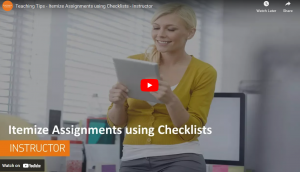
If you prefer to arrange an appointment with your learning technologist please contact your Faculty Learning Technologist for further support or alternatively attend one of their regular Faculty drop-in sessions.







