A typical submission via Brightspace’s assignment tool with Turnitin enabled will generate a Similarity Report. Turnitin is a platform that allows for assignment feedback via a number of tools, as well as generating a Similarity Report for the submitted piece of work. The Similarity Report is a guide to help you understand the academic integrity of students’ written work.
The Similarity Report generated is an important piece of information for you when marking student work.
What does the Similarity Report show?
The report shows the percentage match of the assignment against Turnitin’s repository of journals, publications and internet archive. The report won’t tell you if work is plagiarised, but it highlights potential problem areas that can then be investigated; it’s up to you to then consider how the student has used quotations, citations and references etc. There are several different factors to take into account when reviewing similarity reports. For example, a research paper assignment might include more references than a piece of creative writing, level 4 students may still be developing their skills with quotations and citations, and the length of an assignment may also be a factor.
The Similarity Report aids you by:
- ensuring a level playing field when marking
- checking that online sources have been cited correctly
- identifying collusion between students at different UK institutions
- deterring students from plagiarising work.
How does it work?
The Similarity Report is the result of a comparison between the text of the assignment submission against Turnitin’s database which contains pages of active and archived internet information, a repository of works previously submitted to Turnitin, and tens of thousands of periodicals, journals, and publications. A percentage score is generated of the matches to Turnitin’s databases; it is not an assessment of whether the paper includes plagiarised material.
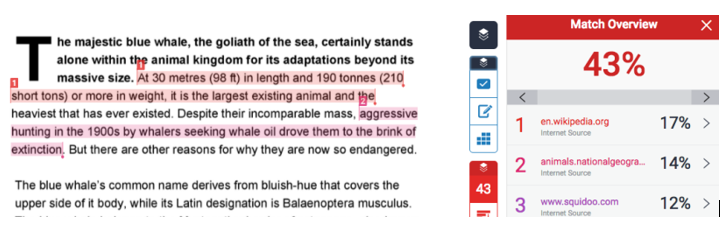
Example Turnitin Similarity report
The score itself does not determine whether a student’s paper is acceptable, it simply aims to highlight potential problem areas for you to review. For example, if a student has used quotes and has referenced correctly, there will be instances where there are matches.
Use the Similarity Report as an investigative tool to determine if the match is or isn’t acceptable using the evidence it provides.
What do the Flags mean?
Unfortunately, some students will try to circumvent Turnitin’s text matching, for example by using hidden characters attached to words or by replacing characters with similar looking characters. Turnitin’s algorithms look for any inconsistencies within assignments and will flag anything unusual like this for you to review.
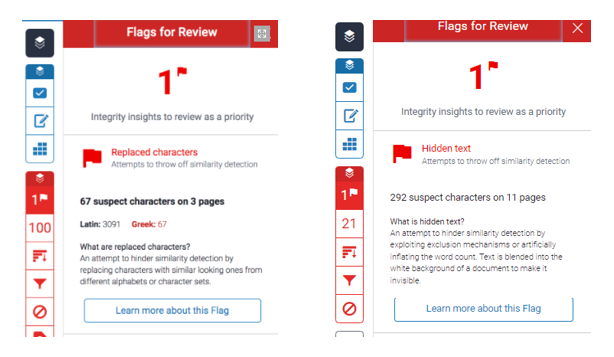 Examples of Flags within a Similarity report
Examples of Flags within a Similarity report
Can students check their work prior to submission?
To encourage good academic practice, introduce students to the Turnitin ‘Draft Checker’ accessible from the Brightspace Homepage. This allows students to view Similarity Reports for drafts of their assignments prior to their final submission, helping them to identify and rectify any referencing issues. (These draft uploads are not visible to staff and do not contribute to the Turnitin database).
Further help and guidance
You can find online guidance on using and interpreting the Turnitin Similarity report in the Brightspace Staff Resources area:
If you have questions around the use of Turnitin, talk to your Faculty Learning Technologist. For further support on interpreting a Similarity Report, contact your Faculty Librarian.







