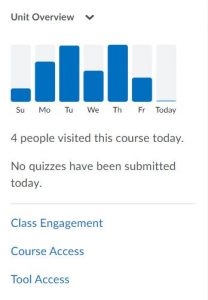Did you know there is lots of analytics data available on Brightspace at unit level? Learning analytics can be key in picking up students who may be falling behind or not engaging and require an intervention, and in facilitating a personal learning experience for students through regular touch points of communication so that students know you are invested in their learning and want them to succeed.
How do you access Brightspace unit level analytics?
Brightspace enables tutors to monitor student engagement with their learning content, providing more opportunities to offer personalised support. At the start of Semester 1, we rolled out a new widget on unit homepages called Unit Overview. This provides a snapshot of access to your unit along with links to some key reports around: Class Engagement (last unit access by a student); Course Access (see when students are accessing); and Tool Access (see which tools are being most accessed).
We also added a new link to the navbar called Analytics. This provides quick access to the Class Progress area which is useful for viewing an overview of student login activity and percentages of content visited on the unit. It also links to a Content Usage Report, a really useful report which drills down into each piece of content on your unit noting student views and the average time spent.
Online resource for monitoring engagement
There are other areas on units where you can find analytical information so we have put together a resource that pulls all this information together in one place. The Monitor Engagement and Performance on your Unit online resource aims to help you improve your understanding of student engagement and performance on your units, to show you where you can find analytics reporting within Brightspace and some of the benefits of utilising these statistics. Discover where you can find statistics around specific Brightspace tools, including Quizzes and Panopto. You can use this information to optimise your unit design, and design and develop unit materials accordingly.
Intelligent Agents automated reporting can also be used to provide data on access to specified content on units, and to personalise communication to students to encourage their engagement.
Upcoming Faculty sessions
The week commencing the 23rd November, FLIE will be running workshops for Faculties looking at the analytics available via units on Brightspace. Learning Technologists will demonstrate ways in which learning analytics tools can be deployed to support tutors with better understanding student engagement with the learning materials and support provided on Brightspace, including how to setup and run Intelligent Agents. No need to book, just click on the link on the day. You can also join from the Workshops and Drop-ins link on the Brightspace Staff Resources pages.
| Monitoring engagement with Brightspace Analytics | ||
| Tues 24th Nov | 10-11am | FMC |
| Tues 24th Nov | 10-11am | FHSS |
| Tues 24th Nov | 12-1pm | BUBS |
| Tues 24th Nov | 2-3pm | FST |
| Wed 25th Nov | 10-11am | BUBS |
| Wed 25th Nov | 12-1pm | FHSS |
| Wed 25th Nov | 12-1pm | FST |
| Wed 25th Nov | 2-3pm | FMC |
| Thu 26th Nov | 10-11 | FST |
| Thu 26th Nov | 12-1pm | FMC |
| Thu 26th Nov | 1.30-2.30pm | BUBS |
| Thu 26th Nov | 2-3pm | FHSS |
Further guidance and links
Digital Pedagogies Framework
Brightspace online training for monitoring engagement and performance on your unit
Learning analytics report overview