Are you worried about the copyright implications of using a YouTube clip while recording a lecture or presentation?
Well, there is a way around that.
First, either pause the recording while the clip is playing, or edit the clip after the recording has uploaded.
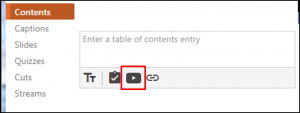
Then in Edit, click the YouTube icon in the left panel.
A panel appear on the right of the screen, copy and paste the YouTube clip’s address into the  Link area.
Link area.
Enter a time on the recordings timeline when the clip is to play.
Enter the times from the YouTube timeline for the start and end of the section you want to play.
Click Done and then Apply on the top right of the Panopto editing screen.
Note: viewers need to click the Panopto play button after the clip ends







