Did you know that when working out of normal hours you can still send emails but without bothering the recipient until the next working day.
In Outlook it is possible to control when an email is delivered or expires.
On the Message tab of the email, click the small down arrow on the Tags section.
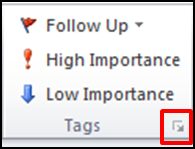
In the Properties box that opens, under ‘Delivery Options’you can specify a delivery date and time and, if appropriate, an expiry date if the message is time constrained.
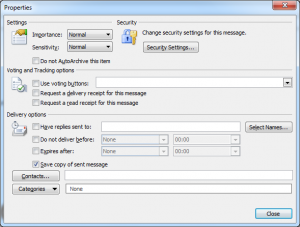
Unfortunately, this feature is only available in Outlook.
If using Web Outlook, an alternative option is to save the email as ‘Draft’ and send it at a more appropriate time.







