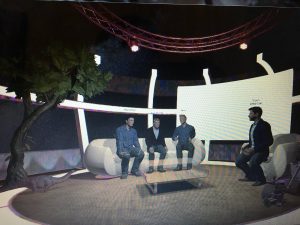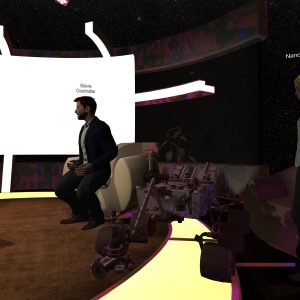This Friday evening Liz Falconer and myself joined in with a virtual reality chat using the Engage platform (it is freely downloadable using Steam, though not available on Mac at present). We were able to listen to an expert panel (one being the Vive-president of HTC vive) and join an audience of people from all over the world. The panel discussion was followed by questions from the audience.
During the meeting, despite the distraction of a dinosaur in the meeting room and an elephant on the glass roof, Liz managed to tweet that the: “main difference between AR and VR is in AR you have to be at the physical place being augmented – in VR you can be anywhere.”
After the meeting, the host took the group into the Titanic museum room (I was amazed to see tiny people walking around on the deck of Titanic!) and onto the moon for a selfie (someone was riding on a whale at that point!).

Liz and I also took a walk around her Avebury world together. I particularly enjoyed the sound effects she had captured to create the world (including dangling her husband over a stream to get the water sounds)! Other details that brought it to life included wild flowers in the meadow that were gently swaying in the wind.
I took the opportunity to visit the World War Exhibition (which included a commentary, photos and an aeroplane flying around), swim under water and walk at the beach, all within the Engage virtual world platform. One of my twitter contacts kindly met me in the virtual lecture theatre and showed me how to play videos etc on the big screen.

Although the software does not work entirely smoothly at present; as a free platform Engage offers many different opportunities that can be further explored, particular for collaborative projects and meetings. As with all technology, if it is going to be used with students, ground rules for appropriate behaviour will have to be set first. You can put a password on the room you want to meet in so that only the people you have invited can get into the room.
If you would like to join in with the next CPD in VR session then check this website for upcoming events:
https://www.virtualiteach.com/
and: https://vwbpe.org/
Free platforms to hold your own VR chats:
Virtual Classroom on Brightspace!
Engage downloadable from Steam: http://store.steampowered.com/
For further information please contact hsingleton