Like many tutors at the start of semester 1, I embedded the new generic assessment criteria (GAC) into my unit’s assessment where appropriate. The criteria were added to the assignment briefs and explained in the Unit Handbook with links provided so that students could understand the ways in which their work would be marked and use this information to guide their writing, structure and content.
I weighted the 4 criteria in descending order of importance for my unit: Subject knowledge and understanding: 40%. Intellectual skills: 30%. Subject specific skills: 20%. Transferable skills: 10%
During the semester in seminars, mention was made of the generic assessment criteria so that they were not forgotten. Students were also encouraged to review the criteria, given their widespread use. As my students, at level 6 in the FoM, had not produced written work for many months, the option of writing a short, formative essay was offered. The plan was to use both the assessment criteria and anonymous peer review to make this a beneficial assessment for learning. Of the 51 students in the cohort, not one took up this offer.
Now that the coursework has been handed in for the unit, I am using the generic assessment criteria to support the marking. All the coursework was submitted via Turnitin and it was an easy task to link the Turnitin assessment to the level 6 criteria. At the start of the year, I had chosen to use the default rubric for my unit so no modifications were necessary.
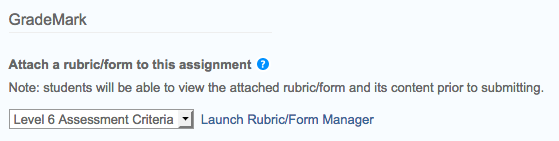
When opening a student’s work in Turnitin, the GAC is made available via the fourth icon on the GradeMark screen:
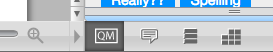
Having read the student’s work, I click on the rubric icon and see the 4 criteria with numbered boxes corresponding to the 7 mark ranges.
If you do not have a printed copy of the rubric to refer to, you can click on the ‘Use full size rubric in a new window’ button to bring up the full rubric on screen. This button is the four headed arrow below the Rubric header (see image below).
Referring back to my printed copy of the criteria for the appropriate level, I then click on the 4 levels attained by the student. The student below scored 4-4-4-5.
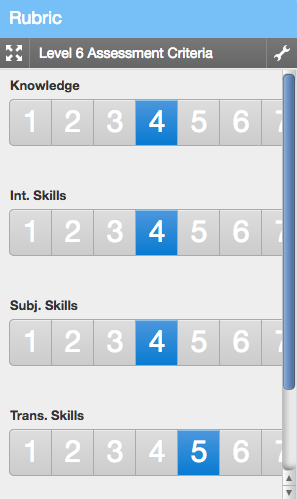
A score of 4 equates to the range 50-59 and a 5 to the range 60-69. To convert this assessment into a score and to factor in the weighting, I used Excel. A spreadsheet was created to determine the middle mark per criteria (eg 55 for a score of 4) and multiply this by the relevant weight. Doing this for each criteria generated a ‘rubric score’. To determine the student’s score, I looked at the rubric score and assessed the mark with regard to other students’ work. I found on average I was modifying the rubric score by +/- 1 mark.
My last step was to enter the student’s mark into Turnitin. I have been experimenting with audio feedback this year to give more personalised feedback and will report back on this when I have received student feedback in a few weeks.
My experience of using the GAC has been positive and I feel the marking has become more objective as a result. From the student’s perspective, the feedback and feed forward comments are helpful in developing their academic work. Setting out the criteria at the beginning of the semester makes the assessment criteria transparent and enables those students who wish to do so to consider and self-assess themselves as they prepare their assignments. This will help students to raise the standard of their work.
As more staff use the GAC in their marking, students will also see a more standardised approach to marking and this is very likely to lead to a better student experience as consistent feedback and feed forward drives clearer expectations and higher standards.







