The Pedagogical Innovation Lab in FLIE was established to provide staff and students with the opportunity to explore recent innovations in educational technology. We would love to engage with you to explore the application of these technologies, and other TEL (Technology Enhance Learning) tools we are piloting, in your teaching and learning practice. Maybe you would like to run a session with your students, or you simply need a bit of inspiration for your Brightspace unit.
Here is some of the equipment we have available:
Green screen
Use our portable green screen to create recordings for your unit set against your choice of custom background. Introduce your unit with an interesting background, or add variety to your weekly topics with a short introductory video with further information and themes behind you. Your background could be a static image or a video.
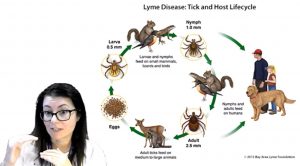
Introducing weekly lecture content with a short video recorded in front of a green screen with customised background, with thanks to Demetra Andreou
Synthesia
Alternatively, you could create a video for your unit using an AI avatar. Videos can transfer a lot of information in an easily digestible format, and an avatar could be used to convey information, set scenarios for students or to replicate difficult conversations in place of role play situations. Copy your text into the tool or save yourself time by using Synthesia’s AI Video Assistant which will convert your documents, PDFs, websites or ideas straight into video. Simply choose your template, upload your content, select the number of scenes, audience and tone, and generate your video. The example below was made from uploading a single PowerPoint slide.
VR headsets
We have a couple of Oculus Quest VR headsets that you can use with your students for immersive learning experiences. Pre-existing content can be easily viewed via apps or YouTube to enable students to immerse themselves in simulation activities for first hand lifelike experiences, or easily visit inaccessible destinations. You could also think about creating your own 360 film to view in a VR headset, to give your students a more tailored immersive experience, for example this Insight Dementia film made with HSS.
360 cameras
360 degree cameras can be used to record still or moving images from every angle to allow learners to view a scene from different directions. You can use our 360 cameras to photograph an environment, for example to create a tour of an environment such as a laboratory. Or you could record students within a scenario and share the recording for feedback and reflection with students on their actions and performance.
Eye tracking glasses
Our eye tracking glasses are designed to be portable and worn on the move. Students can easily see where someone’s gaze is (or isn’t) directed and use this to evaluate the impact of visual objects, including digital and websites, and track consumer behaviour.
Want to know more?
If you would like to find out more about any of these technologies; to arrange a demonstration with your students or to produce some original educational content, please contact your Faculty Learning Technologist.












