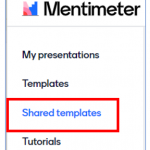We’ve recently added a series of template slides to Mentimeter to help you easily incorporate Mentimeter polls and questions into your teaching, and add an interactive element to your sessions. You can choose to add the template, then amend or edit the slides so they suit your own purposes.
What templates are available? 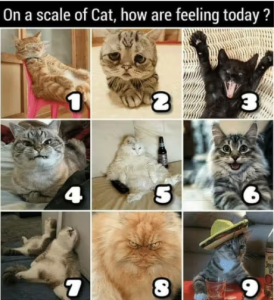
Ice breaker slide examples – choose from a collection of 11 fun slides to help break the ice at the start of a session and raise the energy levels in the room
Get to know your lecturer – update these slides with information personal to you, to introduce yourself to your students
Post lecture survey – a selection of slides to help you gauge understanding in the room after a teaching activity
Exam readiness – get some instant feedback on how students are feeling with regards to their approaching exams
Where can I find the templates?
Log into your BU Mentimeter account and click on ‘Shared templates’ in the left hand menu. These templates all start with TEMPLATE in the title to distinguish them from other templates that colleagues may have shared with you.
Click on ‘Add template’. This will add the template to your ‘My Presentations’ area. You can then edit the slides as appropriate or copy individual slides across into other presentations.
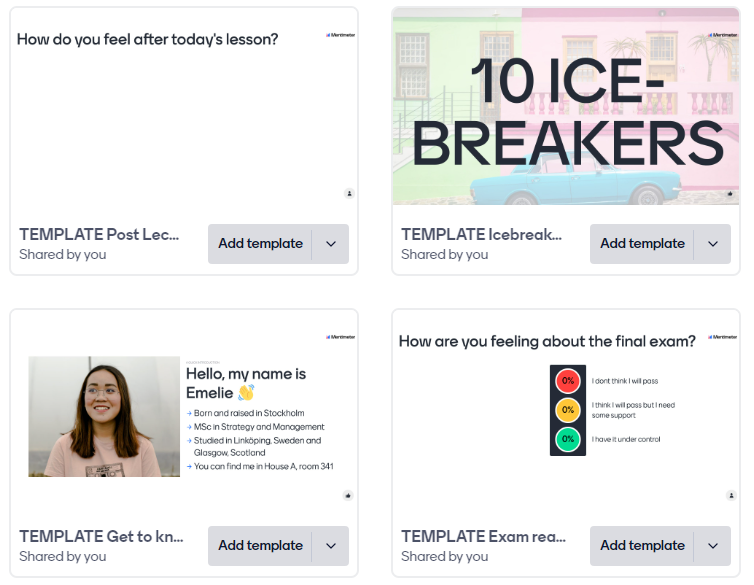
Further help and guidance
You can find further help and guidance on using Mentimeter in the Brightspace Staff Resources area:
Active Learning with Mentimeter self-guided module
or speak to your Faculty Learning Technologist.