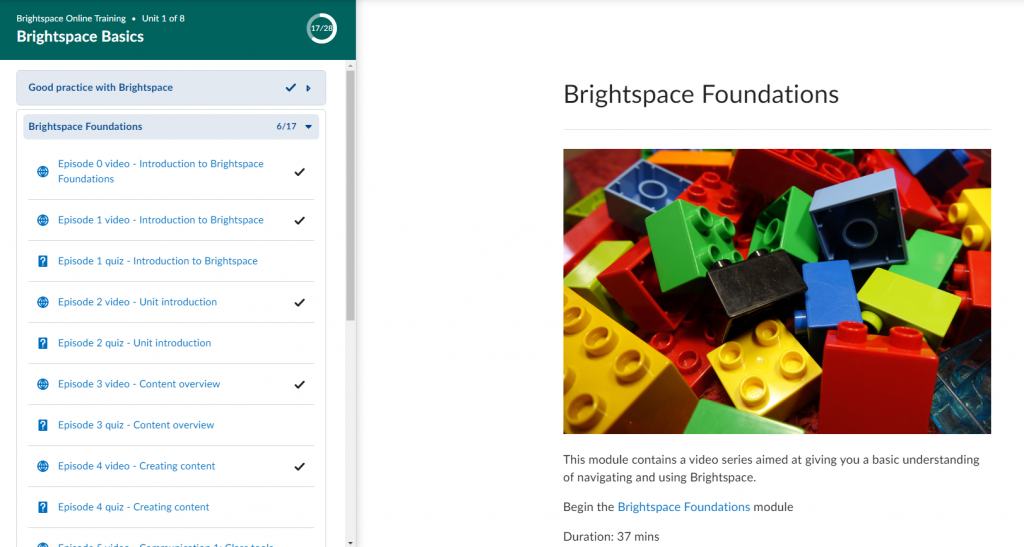If you have a new member of staff in your team who is unfamiliar with Brightspace, or would like a refresher yourself on some of Brightspace’s functionality, check out our Brightspace Foundations videos. Previous users of these resources have rated them a top score of ‘Very useful’ and found the accompanying online quizzes to be ‘Very Helpful’!
Brightspace is BU’s Virtual Learning Environment and it’s the key platform for students to access learning materials and online activities to support their study. Navigating and understanding Brightspace is an essential part of teaching and learning at BU.
Our Brightspace Online Training modules, categorised within the themes of the Digital Pedagogies Framework, are a useful resource for all staff at BU to support them with their education practice, and we’ve recently added this series of short videos. The Brightspace Foundations module includes 9 short videos designed to give you a basic grounding in Brightspace, including how to effectively navigate Brightspace and how to get started with building content on your units. Topics covered include:
- navigating units
- creating and uploading content
- communication tools
- assessment tools and gradebook
At the end of each video there is a short quiz to help you recap on your learning.
Take our short survey
These videos are a new way for us to create guidance, and we’d love to hear your feedback so we can improve on them in the future. We’ve created a short 2 minute survey which is available at the end of the module. Haven’t completed the module (yet) but want to provide feedback? No problem – we welcome your feedback even if you only watched a few videos. A direct link to the survey can be found here: Brightspace Foundations survey.
Where do I find it?
The Brightspace Online Training unit is only available to staff and can be accessed via the Guidance and Training tab on your Brightspace home page. You will also find links from the Brightspace Staff Resources area and FLIEFlix.