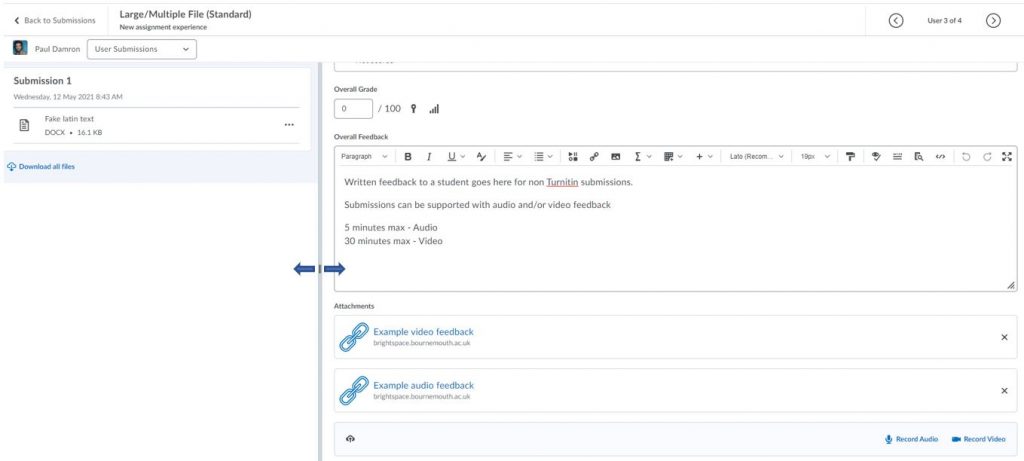On 27 August we are releasing an update to the assignment experience which brings several improvements to the tool, including a cleaner layout of the marking screen.
This will apply for the the marking of large/multiple file submissions and for feedback on presentations, practicals and portfolios etc… There will be no changes to marking or feedback provided via Turnitin, and it will still work with anonymous marking.
What’s new?
- An adjustable area to increase the space to provide feedback comments
- Audio and video feedback can be given meaningful file names (rather than the previously generated string of numbers)
- Incorporation of the updated text editor
Where can I find out more?
You can find further help and guidance in the Brightspace Staff Resources area.
Or contact your Faculty Learning Technologist.