Zoom now has the functionality to provide live captions during a session. There are many reasons that students might want to use this feature; where English is not their first language, where students are situated in a noisy environment, or to help students who may require additional learning support. You can use this feature to help any participants easily follow your teaching session.
How does it work?
Zoom uses voice recognition technology to provide the live captions. The accuracy of the captions will be dependant upon factors such as the volume and clarity of the speaker and any background noise. The meeting Host enables the live transcript by selecting ‘Enable Auto-Transcription’. Participants can then choose to view the live captions by clicking on the ‘Live Transcript’ button.
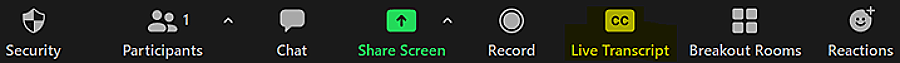
Does live captioning work in breakout rooms?
Unfortunately this feature is not supported within breakout rooms.
Do live transcriptions work in any language?
Currently live auto transcription only supports English.
Will the captions show in the recording?
When a Zoom session is recorded the captions are automatically generated and made available in the Panopto recording. If you didn’t record the session, but did enable live transcription, you have the option to view the full transcript and then save it. But you will need to save the transcript before you end the session.
Further help and guidance
You can find further support in the Brightspace Staff Resources area – Zoom Live Auto-Transcript (Captions) or contact your Faculty Learning Technologist.









I have found it really doesn’t like my accent – or the topics I discuss in criminological discourses!
Hi Jane, yes unfortunately captions are never completely accurate, but we’ve noticed the accuracy does seem to be improving all the time 🙂