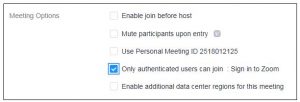From the 17 November our default recommendation for Zoom sessions will include enabling authentication and using Waiting Rooms, this means students will need to sign-in to join sessions. This change brings in a number of benefits:
- Improved security as Zoom sessions are restricted to only allow members of the University to join
- Students will join with their actual names via accounts associated with their BU email address
- Attendance logs will be accurate
- Breakout rooms can be pre-assigned using student BU email addresses
The Waiting Room is configured so that users who are not signed in with BU Zoom accounts (including external participants) will be put in the Waiting Room to be admitted by the Host.
What do I need to do?
When scheduling new sessions you just need to click the ‘Only authenticated users can join’ option.
How will students know?
Communications will be sent to students via Brightspace on 9 November to prompt them to activate their BU Zoom account and sign into Zoom.
Frequently asked questions
As Zoom is still relatively new to the University we are also learning how best to support you on this platform. To help, we’ve collated some frequently asked questions to overcome common issues.
Further support
Guidance on using Zoom for teaching is available in the Brightspace Staff Resources area.
For further advice and support contact your Faculty Learning Technologist.
- HSS: hsslearningtechnology@bournemouth.ac.uk
- BUBS: bubslearningtechnology@bournemouth.ac.uk
- FMC: fmclearningtechnology@bournemouth.ac.uk
- FST: scitechlearningtechnology@bournemouth.ac.uk
- Doctoral College: pgrlearningtechnology@bournemouth.ac.uk
- Professional Services: learningtechnology@bournemouth.ac.uk
If you experience technical issues contact the IT Service Desk on 01202 965515 or log a job online.