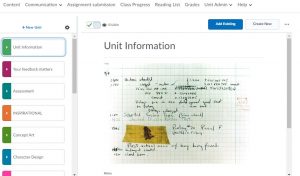Overview
Lessons is an alternative way for staff and students to experience the Content tool in Brightspace. It provides a simplified approach to organising and viewing content, including colour-coded navigation in the left-hand column where each section can be expanded independently. This helps students move between different content areas without losing their place.
The Lessons feature was piloted successfully during the last academic year (2018/19) for one unit. In Semester 1 (2019/20), the pilot was opened up to any unit leaders who were interested in trying it out.
There are 2 options when choosing Lessons:
- Lessons v1 provides a simplified colour coded left hand menu which shows all content modules. View a short demo of Lessons v1.
- Lessons v2 provides the same experience for staff as Lesson v1 but the student view is more focused on specific content modules. View a short demo of Lessons v2.
Further information on the Lessons Experience.
Results
The recent pilot took place in Semester 1 of 2019/20 across 34 units and all faculties. The majority of participants opted to use Lessons version 1. Evaluation of the pilot was a mix of Brightspace unit data and a survey of the staff and student participants. Overall, Lessons was received positively with the majority of participants, both students and staff, keen to have more engagement with the tool. It was found to be intuitive and easy to use for both faculty and cohort.
Over 90% of staff would like to continue using Lessons beyond the scope of the pilot. And over 84% of students would prefer to see Lessons used in more of their units.
For further information view the Lessons Pilot 19/20 Summary.
Get Involved
If you are interested in adopting the Lessons Tool on your unit, or would just like to try it out in your sandbox, then we would love to hear from you. Just get in touch with your Faculty Lead Learning Technologist:
Faculty of Health & Social Sciences: hsslearningtechnology@bournemouth.ac.uk
Bournemouth University Business School: bubslearningtechnology@bournemouth.ac.uk
Faculty of Media & Communication: fmclearningtechnology@bournemouth.ac.uk
Faculty of Science & Technology: scitechlearningtechnology@bournemouth.ac.uk
Doctoral College: pgrlearningtechnology@bournemouth.ac.uk