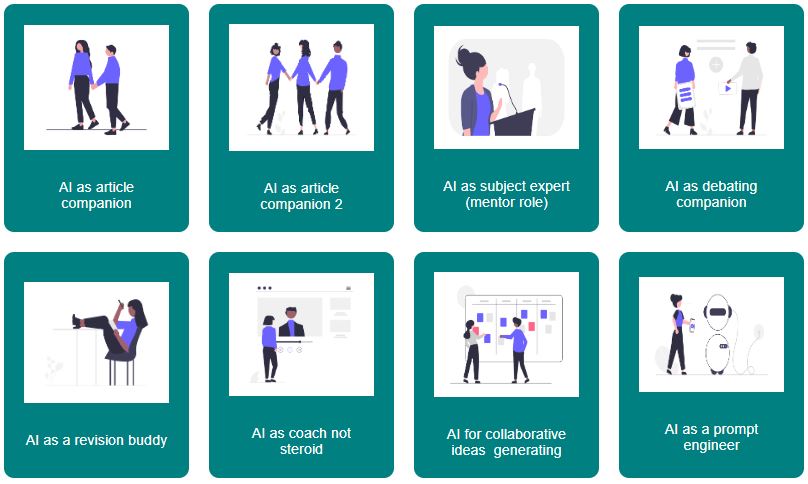We recently shared the series of exercises that FLIE have created that you can use with your students to help develop their AI literacy. Each exercise is designed to be led within a classroom environment with students undertaking a guided hands-on activity, improving skills such as prompting and evaluating AI output, and promoting open discussions around some of the benefits and challenges of these tools.

This week we’re focusing on the exercise ‘AI as an article companion- interrogating papers‘. This exercise showcases how GenAI tools can be used to improve the student experience of academic literature and help improve their understanding of a paper, whilst highlighting the importance of critical thinking around AI output. We’ve provided all the background information you need to run this confidently with your students, including:
- the preparation you need to do in advance of the session
- clear steps on how to run the session
- the opportunities and risks to highlight to students
- an example prompt for your students to use
- a set of slides to introduce the session to your students outlining some of the key principles and supporting resources.
You’ll find the rest of the student exercises with our AI literacy training module on Brightspace.
Remember, students should never be forced to use AI tools; they may have legitimate data privacy or ethical concerns. These resources also contain some strategies to address this.
Share your ideas with us
Have you already done similar exercises with AI with your students? We’d love to hear about your experience – contact your Faculty Learning Technologist so we can include your examples in our bank of resources!