Before – Activities launch in new window
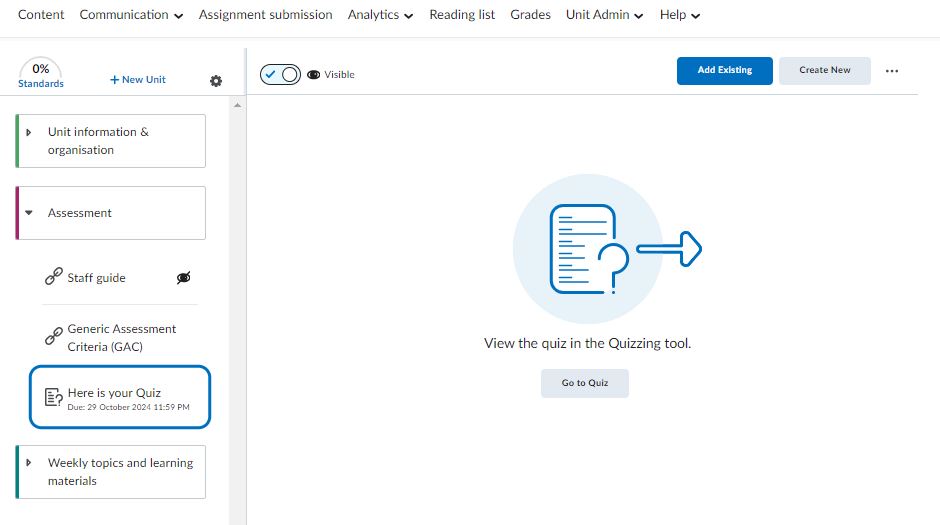
After – Activity summary displayed on page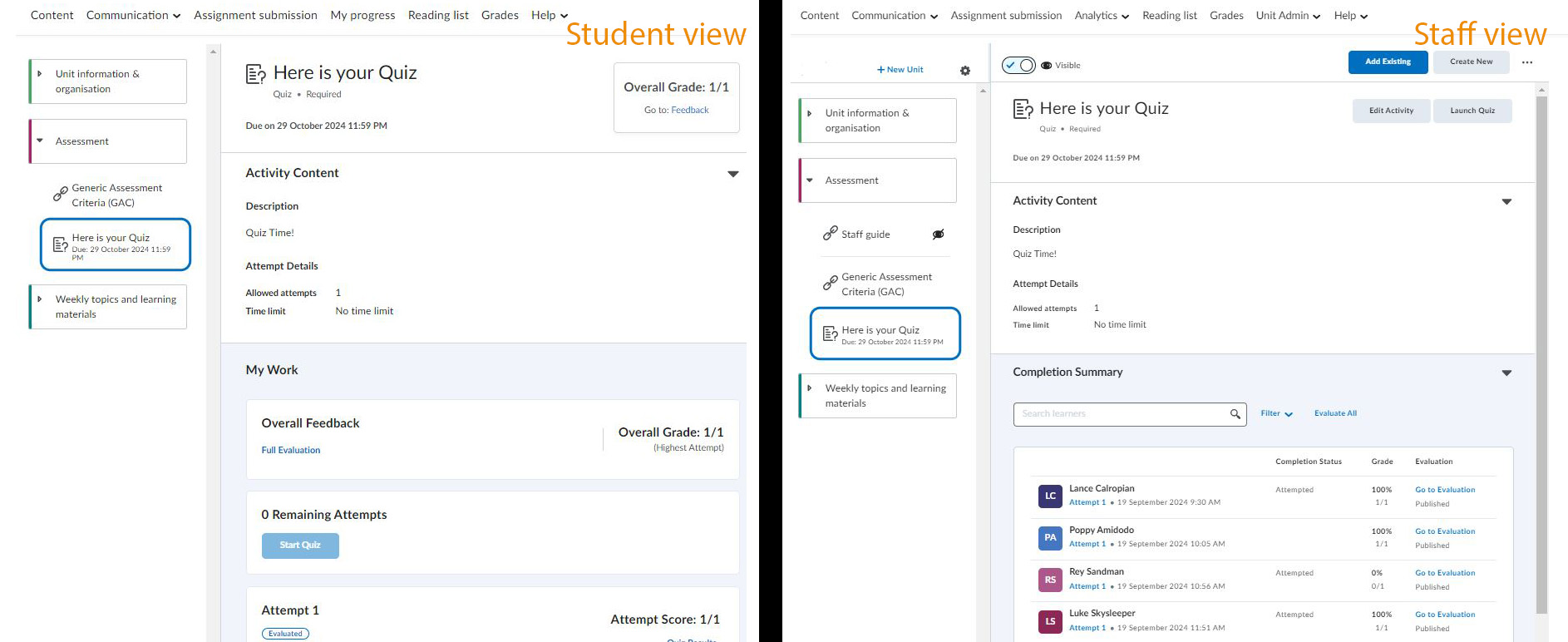
For further support and queries, contact your Faculty Learning Technologist:
- HSS: hsslearningtechnology@bournemouth.ac.uk
- FM (BUBS): bubslearningtechnology@bournemouth.ac.uk
- FMC: fmclearningtechnology@bournemouth.ac.uk
- FST: scitechlearningtechnology@bournemouth.ac.uk
- Doctoral College: pgrlearningtechnology@bournemouth.ac.uk
Online guidance for Brightspace and other TEL Tools is available from the Brightspace Staff Resources area.
For any urgent or technical issues, contact the IT Service Desk on 01202 9 (65515) or raise a ticket online.








