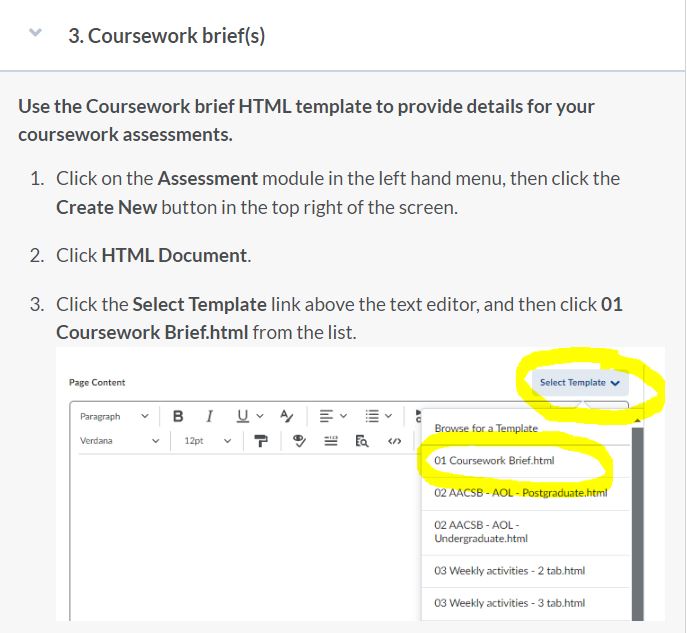Standardised Coursework brief template and updated Assessment module
Adding the Coursework brief template to your unit
Selecting the appropriate AI Level on your Coursework brief
The coursework brief template provides four AI statements that staff need to select/delete as appropriate. These AI levels are there to support the integrity of the assessment and to provide clarity for students. To support you with choosing the appropriate level for your coursework, we’ve created a short online module which explains each statement in a bit more detail, with examples of when and why you might choose each level. We aim to continue adding to this module with coursework brief examples from BU colleagues, so do check back to the resource and reach out to your Faculty Learning Technologist if you have any further questions about the adoption of the template.
Adapted from: The AI Assessment Scale (AIAS) in action: A pilot implementation of GenAI supported assessment, Leon Furze, Mike Perkins, Jasper Roe, Jason MacVaugh March 2024, shared under CC BY-NC-SA 4.0