We all know the importance of providing accessible learning materials but did you know we have an online module to support you, and to help you to achieve an accessible and inclusive experience for all students on Brightspace? Accessibility means making your unit content and design clear and simple enough so that as many people as possible can use it without needing to adapt it, whilst also supporting those who do need to adapt things.
Accessibility and unit design online module
The module aims to support you in building learning materials and designing units that are inclusive for all, and covers key areas such as: 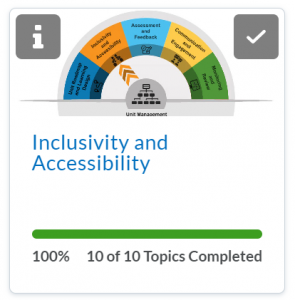
- using Brightspace’s Accessibility Checker
- naming your content
- structuring your documents
- slide presentations
- using video and
- links to useful support and guidance
You can find the Accessibility and unit design module in the Brightspace Online Training area under the Inclusivity and Accessibility theme.
Further help and guidance
Brightspace Staff Resources area
If you would like any further advice contact your Faculty Learning Technologist.








