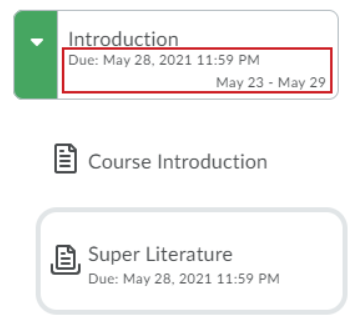
Screenshot of date availability for content in the Lessons 1 ‘New Content Experience’
When the Lessons Content Experiences were first introduced in 2019 they did not include the ability to release content and modules by date whilst this functionality has always been available within the Standard Content Experience. We’re pleased (relieved) to announce that the Lessons 1 ‘New content experience’ and Lessons 2 ‘New learner experience’ now have date availability functionality which allows you to apply Start Dates, End Dates and Due Dates for Modules, HTML documents, Unit files & uploaded files, Web links and LTI (External Learning Tool) links.
To find out how to use this feature visit our Setting date availability with Lessons guide.
To learn more about the Lessons Content Experiences in Brightspace visit the Brightspace Staff Resources site.
For further support and guidance contact your Faculty Learning Technologist.







