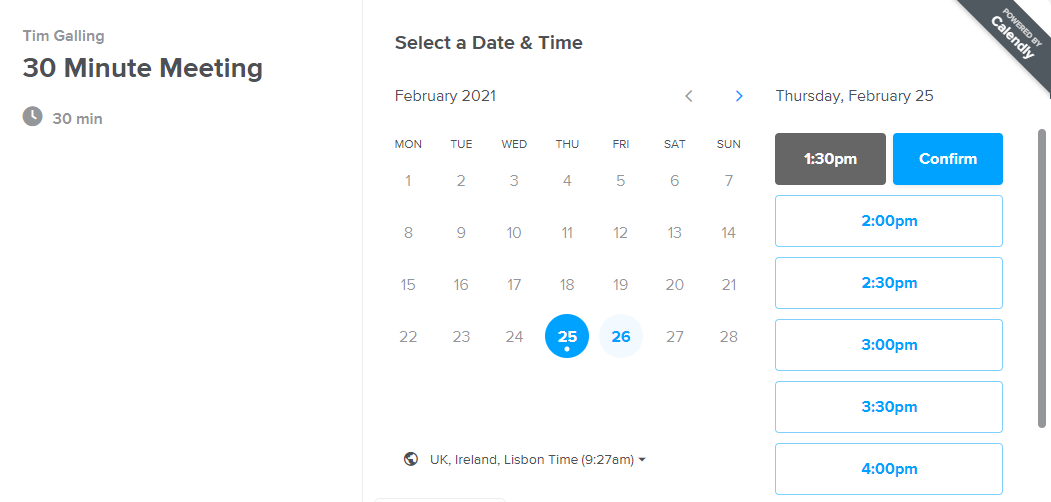 The Calendly app can be used for bookable appointments where you can create a list of available slots which your students can choose from and book. Appointments can be setup to automatically create an MS Teams or Zoom meeting which will add the appointment and associated meeting links to your Outlook Calendar.
The Calendly app can be used for bookable appointments where you can create a list of available slots which your students can choose from and book. Appointments can be setup to automatically create an MS Teams or Zoom meeting which will add the appointment and associated meeting links to your Outlook Calendar.
Calendly is used for booking 1:1 appointments and as this app is free, it is restricted to only one bookable event at a time so you cannot have different types of 1:1 bookings (i.e. an event for 30 min appointments and and an event for 1 hour appointments) running simultaneously, but you are able to add new appointments to live events or close an event to switch to a different type if required.
There’s a few steps to setting up bookings on Calendly which are covered in the following guidance on the Brightspace Staff Resources site:
Further support
If you have questions about any of the above, or require further support, contact your Faculty Learning Technologist.
For urgent technical issues contact the IT Service Desk on 01202 965515 or online via the BU IT Service Portal.







