There is a new feature on Panopto called Panopto Capture which enables you to record video, audio and screen without the need to download Panopto on to your device. You can then edit, save, and publish your recordings just like before.
Panopto Capture has a new easy to use interface which makes videos quick to record and can help you overcome problems such as the need to download the latest version of Panopto. This is particularly helpful for Windows 7 users who don’t yet have access to AppsAnywhere.
How to use it?
Access Panopto Capture from the green ‘Record with Panopto’ button within a unit on Brightspace and select the Panopto Capture (beta) option from the dropdown list.
Online guidance on how to use Panopto Capture is available on the Brightspace Staff Resources area..
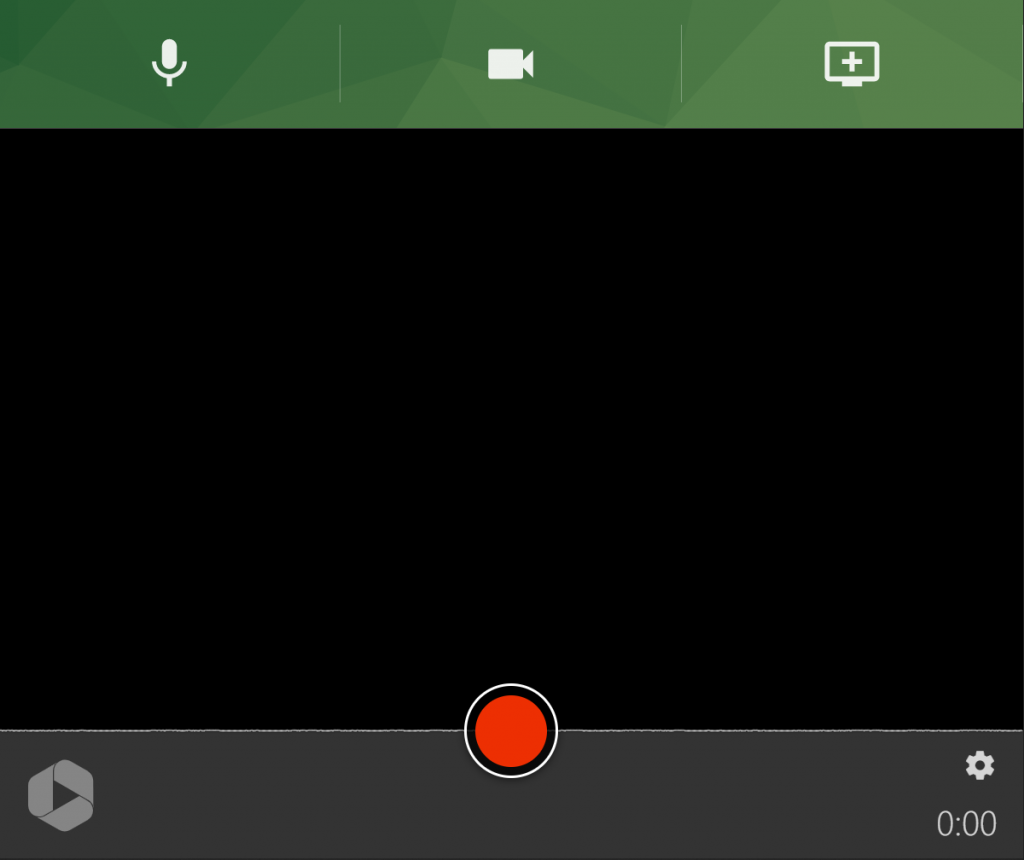
Things to note
As Panopto Capture is a new, currently the only supported browsers are the latest versions of: Chrome, Edge, or Firefox. Your browser may ask you to accept cookies before you can use Panopto Capture. Be aware Panopto Capture does not support Panopto Live webcasting.
Further support
The FLIE Team are here to help, so if you require any help, guidance or advice on using Panopto Capture please contact your Faculty Learning Technologist.
HSS: hsslearningtechnology@bournemouth.ac.uk
BUBS: bubslearningtechnology@bournemouth.ac.uk
FMC: fmclearningtechnology@bournemouth.ac.uk
FST: scitechlearningtechnology@bournemouth.ac.uk
Doctoral College: pgrlearningtechnology@bournemouth.ac.uk
For the latest updates from FLIE, subscribe to the FLIE Blog.
If you are experiencing technical issues using Panopto Capture please contact the IT Service Desk on 01202 965515 or raise a ticket online







