ALtSpaceVR is a free app that can be down loaded onto your PC or Mac. Altspacevr have just teamed up with Microsoft and are continuing to develop the features of this app.
Once in the Altspace app you can invite colleagues from BU or around the world to join you for a virtual meeting. There are various pre-built virtual environments within the app.

You will be able to customise your avatar (though the options are limited at present), and once in the virtual world you will be able to speak to your colleagues. You can even take selfies (though I need to figure out how to do that!-hence the stock photos today).

If you use CEL’s Rift then of course you will be able to experience the virtual environments in a more immersive way (though it worked fine on my Mac).
If you have already set up a Slack account (another downloadable app) then it is easy to assembly your team for a quick virtual meeting (perfect for teams who work across campuses).
AltspaceVR + Slack
Meet your team in virtual reality. Easily start VR Calls for your team inside Slack
To start a VR Call, just type /vrcall and AltspaceVR will generate a link you can click to enter VR.
![]()
Each member will need VR hardware (Rift, Vive, or Gear VR) and AltspaceVR installed to enter VR. You can join in 2D mode from Mac or PC without VR hardware.
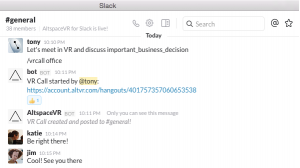
For help, visit help.altvr.com.









Brilliant Heidi – thanks for sharing this!
Can’t wait to try this out with final year BAPR students in their Innovation and Enterprise class.
Thank you for your comment Joyce. Please let us know how you get on with that (perhaps through posting on the CEL blog). Also let us know if you need any help with your VR plan.
Happy New Year to you!