Over the last we months, a number of academic and support staff at BU have been trialling the Blackboard Collaborate application to create virtual classrooms where students and/or colleagues can come together online and share video, voice, chat text, documents and computer screens. Click here for more information on Collaborate.
One of the units I lead is totally online and in past years I have not seen or spoken to any of these students, except sometimes at graduation. When this unit started last month, I thought it was a great opportunity to trial Collaborate.
The first challenge was deciding on timings as the students encompass over 10 time zones. To cater for as many students as possible, I have hosted the one hour Collaborate sessions in the mornings, evening and at weekends. As most online students also work, many full time, the weekend schedule has been the most popular so far.
I advertise the sessions on myBU and use announcement to raise awareness. The sessions are also embedded in the unit calendar (on myBU).
Setting up a virtual classroom is very quick and once it has been created, simply clicking on its link takes you to the classroom. I use the Chrome browser as, of all the available browsers, it gives the most functionality in that I can share any open window, for example Excel or SPSS etc and work on these while the attendees watch and discuss. Other browsers, if they are up to date, allow you to use all the features of Collaborate except the application sharing so it is fine for sharing PDFs or PowerPoint presentations.
One of the features of Collaborate is text chat. This is useful in many ways: It allows attendees to ask questions during the presentation or discussion that can be answered at the appropriate time; It is a very convenient way to share links to online resources too. Where participants have slow or unreliable internet connectivity that makes streaming live video intermittent or impossible, the chat facility enables them to engage in the session. It has been my experience that where video has not been possible, participants have usually had audio which means the chat facility provides the interactive element.
Despite the varied schedule, only a portion of my current 27 students are able to participate in the virtual classroom. One of the most useful features of Collaborate is that the session can be recorded and a link to the recording added to myBU so that anyone in the unit can re-watch the session if they missed it or if they want to remind themselves of a particular item. To facilitate the latter, I went back through the session once it was complete and wrote down an index of the items we had discussed. This was time-consuming but made the one hour recording a lot more accessible in my opinion. The index was shared with a link to the video to students via a myBU announcement:
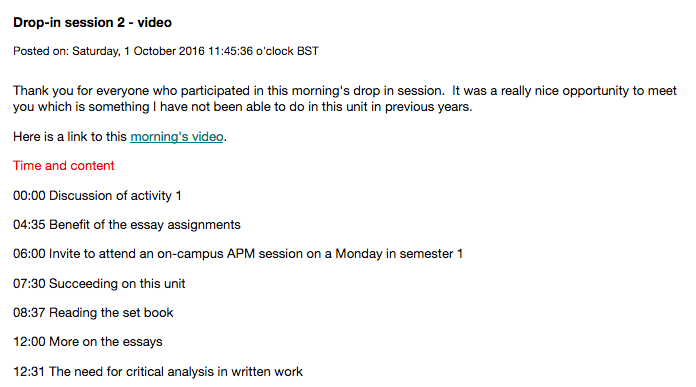 Extract of the myBU announcement showing part of the index
Extract of the myBU announcement showing part of the index
My experience has been that the recordings are of adequate quality. Everything is recorded except the chat text. Once the recording opens, user can watch from the beginning or move to any place in the recording. The level of management information on the use of the video is not as extensive as with Panopto but it is possible to see who has clicked on the video link if you use a third party tool such as bit.ly.
Overall, I have found Collaborate to be very beneficial. I have a closer relationship with students where we know more about each other and I have a better appreciation for the difficulties of working and studying online. Collaborate gives us a space where we can chat and share experiences, questions, news etc. If someone has a query about an assignment, we can bring up the document on-screen and I can give more explanation of what is required and use that feedback to ensure I improve the assignment brief (for example) for the next year’s cohort.
As with all online resources, Collaborate is not without is shortcomings but these are mostly concerned with the internet connectivity of a global cohort in my recent experience and less a negative about the application.
I will continue to use Collaborate and report back on its continued use.
Lastly, if you would like to trial Collaborate, please let me know. We are building the TEL Toolkit page on Collaborate so if you have any experiences to add please contact either myself or Stephen Pyne.








