Thank you to everyone who has completed the digital skill self-assessment. To date we have had 337 completed questionnaires. Our goal is that all academic staff will complete the survey but the survey is also open to any member of staff who wants to assess their confidence in the digital arena against the processes, systems and tools that we use at BU. The questionnaire can be found here.
Here are some of the findings from the questionnaire.
1. Responses by department
This first chart shows completion by department with HSS at the top of the table.
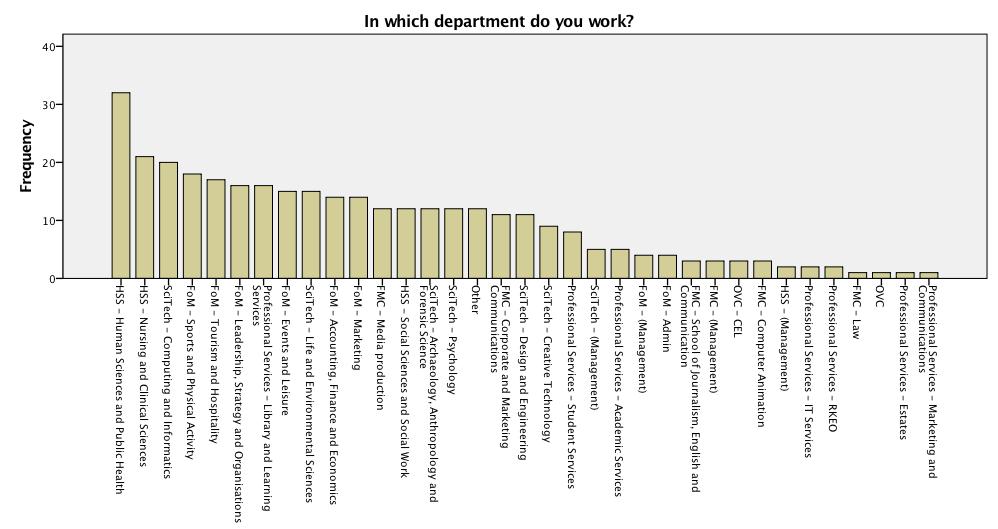
2. Confidence in using TEL Tools
The questionnaire asks about respondents’ level of confidence in using the tools from the TEL Toolkit. The range of responses is: 1 = unaware; 2 = aware; 3 = practiced; 4 = competent; 5 = proficient; 6 = expert. The TEL Toolkit holds information on the tools most commonly used at BU for teaching and learning so the information on staff’s level of confidence helps CEL, Library and Learning Support, Organisational Development etc to know where best to devote resources to provide the most effective support for staff.
This table combines all the 33 TEL Tools into one table and assesses, for all respondents, the levels of confidence.
| Responses | |||
| Responses | Percent | ||
| TEL tools | Unaware | 3426 | 31.7% |
| Aware | 2879 | 26.7% | |
| Practiced | 1034 | 9.6% | |
| Competent | 1318 | 12.2% | |
| Proficient | 1314 | 12.2% | |
| Expert | 832 | 7.7% | |
| Total | 100.0% | ||
The table reflects the fact that, because the TEL Toolkit is new this year, many staff are unaware of the tools available. This is to be expected and also demonstrates the fact that not every tool will be applicable to each teaching and learning environment.
The most frequent level of confidence, by tool, is shown in the next table:
| Modal answer | |
| Blogs | Aware |
| Bristol Online surveys | Unaware |
| Camtasia | Unaware |
| Proficient | |
| Grade Centre | Competent |
| iSpring | Unaware |
| Mahara | Aware |
| Mentimeter | Unaware |
| myBU Announcements | Expert |
| myBU Discussion board | Aware |
| myBU Groups | Aware |
| myBU Learning modules | Unaware |
| myBU Personal Journal | Unaware |
| myBU Test tool | Unaware |
| Panopto | Aware |
| Peerwise | Unaware |
| Aware | |
| Skype | Proficient |
| SlideShark | Unaware |
| Storify | Unaware |
| Talis Aspire | Unaware |
| TED | Unaware |
| Turning Point | Unaware |
| Turnitin | Competent |
| Turnitin app for ipad | Aware |
| Turnitin Peermark | Unaware |
| Turnitin rubrics | Unaware |
| Aware | |
| uGrade | Unaware |
| Use of presentation equipment | Proficient |
| Wikis | Aware |
| WordPress blog | Aware |
| YouTube | Proficient |
This table shows that staff report the highest levels of confidence (based on the most frequent responses) in myBU announcements and grade centre, Turnitin, using presentation equipment, Facebook, Skype and YouTube. It is interesting to note that the most frequent answer was never ‘practiced’, reflecting the diversity of TEL usage at BU.
Of the 33 tools in the list that can be used by teaching staff, 26 have a modal rating of aware or unaware. Included in this block are useful tools such as Panopto, iSpring and reading lists. As a result, CEL will work to raise awareness during this semester.
3. What next?
We will continue to analyse the data we have received and delve more deeply into the data at Faculty and Department levels to understand what the data is telling us.
We are conscious that the respondents represent only about a third of our teaching staff. In order that we can make informed decisions based on the needs of all staff, we would like to ask again that all academic staff complete the questionnaire as soon as possible.









Would it be possible to disaggregate the scores. In particular the answers aware and unaware have no bearing on ability to use. In particular aware can mean a tool that is inappropriate for the teaching, irrespective of the ability to use it.