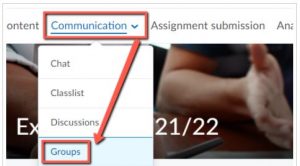We’ve recently updated our online guidance on how to create groups in Brightspace to provide clearer instructions on the types of groups available, and the process of creating groups and allocating students to them.
There are several options when setting up groups: manual allocation, random allocation, or allowing students to self-enrol. If you have a larger cohort with pre-existing groupings (e.g. seminar groups) then groups can be created in bulk by collating a spreadsheet which can be uploaded to Brightspace by your Learning Technologist.
- release announcements or content to predetermined groups of students
- for any group activity that requires learners to interact, submit, or share materials
- for collaborative activities
- for group assessment activities
You can find our updated step-by-step guidance in the Brightspace Staff Resources area:
For any further help with the Groups tool, contact your Faculty Learning Technologist.