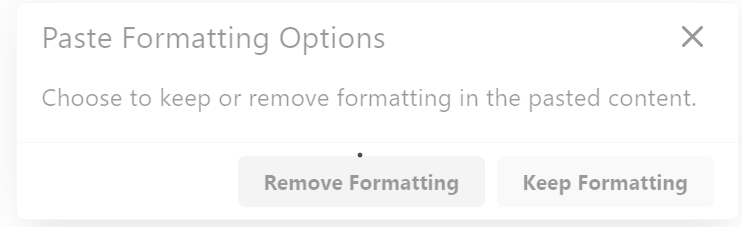
Frozen dialog box
We have recently discovered a bug in Brightspace which meant that when you pasted text into the Text Editor from MS Word it would try to launch a dialog box that would then fail and cause the page to freeze. The dialog box, which gave you the option to Remove or Keep Formatting, has now been disabled to avoid this error and allow text to be pasted from MS Word.
Whilst this dialog box is disabled, when you paste from MS Word it will automatically ‘Remove formatting’. This actually preserves the structural and functional properties of the text, so formatting including headings, paragraph, bold, italic, underline, lists, indents, tables and hyperlinks are not removed. This is a good thing as it ensures the text is fully accessible by assistive technologies and removes potentially complex styling that can end up being displayed incorrectly in the Text Editor. It will however remove text colouring/highlighting, background colouring and specific font selections that you have made in MS Word. These can be re-applied in the Text Editor if required.
D2L (Brightspace providers) are aware of the issue and once it is resolved we will re-enable the formatting dialog box to restore the option to Keep or Remove Formatting.
If you do experience any issues pasting from MS Word then contact the IT Service Desk 01202 965515 or online via https://itservices.bournemouth.ac.uk.








